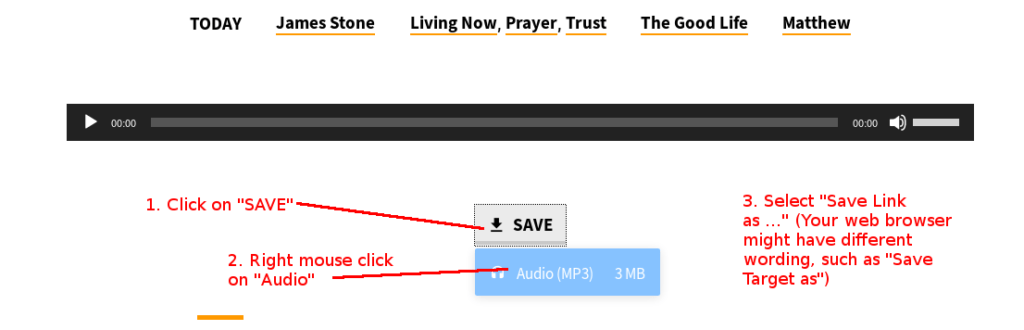You can listen to an audio Bible message just by clicking the play button on the embedded player, as shown here…
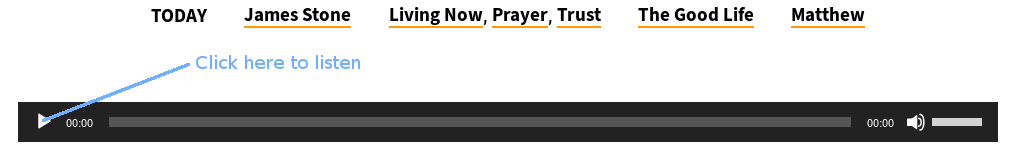
If you want to download it, to listen later or to save it, just…
- Click the “Save” button.
- Then right-click the “Audio” button that appears.
- Finally select the “Save Link As” button. (It may also be called “Save Target As” – it depends upon which web browser app you are using, eg, Firefox, Internet Explorer, Chrome, Safari).